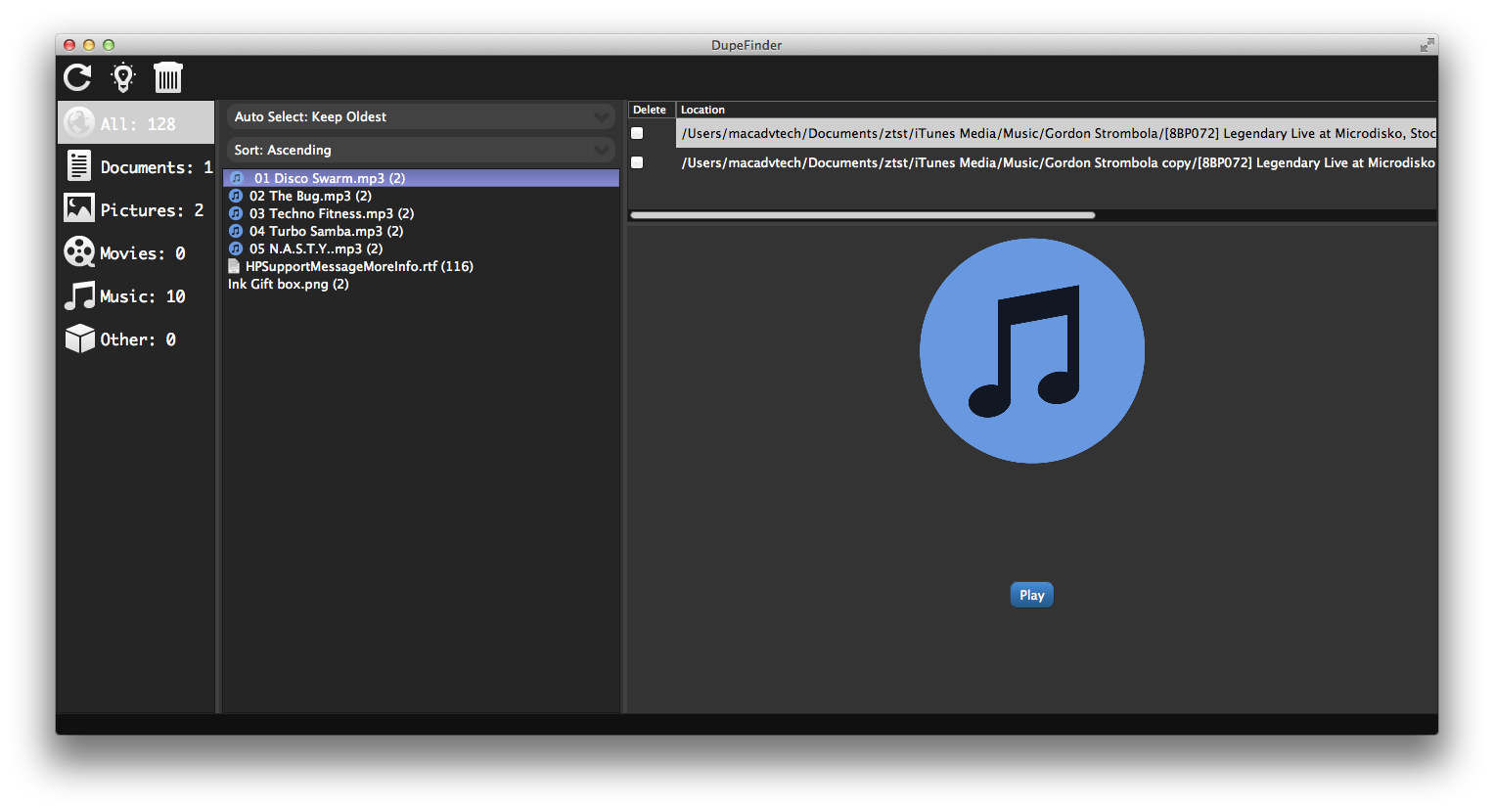RecoveryTools
RecoveryTools is a powerful data transfer utility designed to simplify the data recovery process. Unlike other utilities RecoveryTools does not build a list of files to consider before it starts copying. It works out which files to copy on the fly. This is done to reduce the number of read and write cycles. On a good drive this optimization does not matter, but on a drive that only stays mounted for ten minutes at a time every little bit helps tremendously. RecoverTools will also remember files that failed to copy and will try them again once the copy is done.
RecoveryTools was developed by Skyler Burwell at The MacAdvantage.
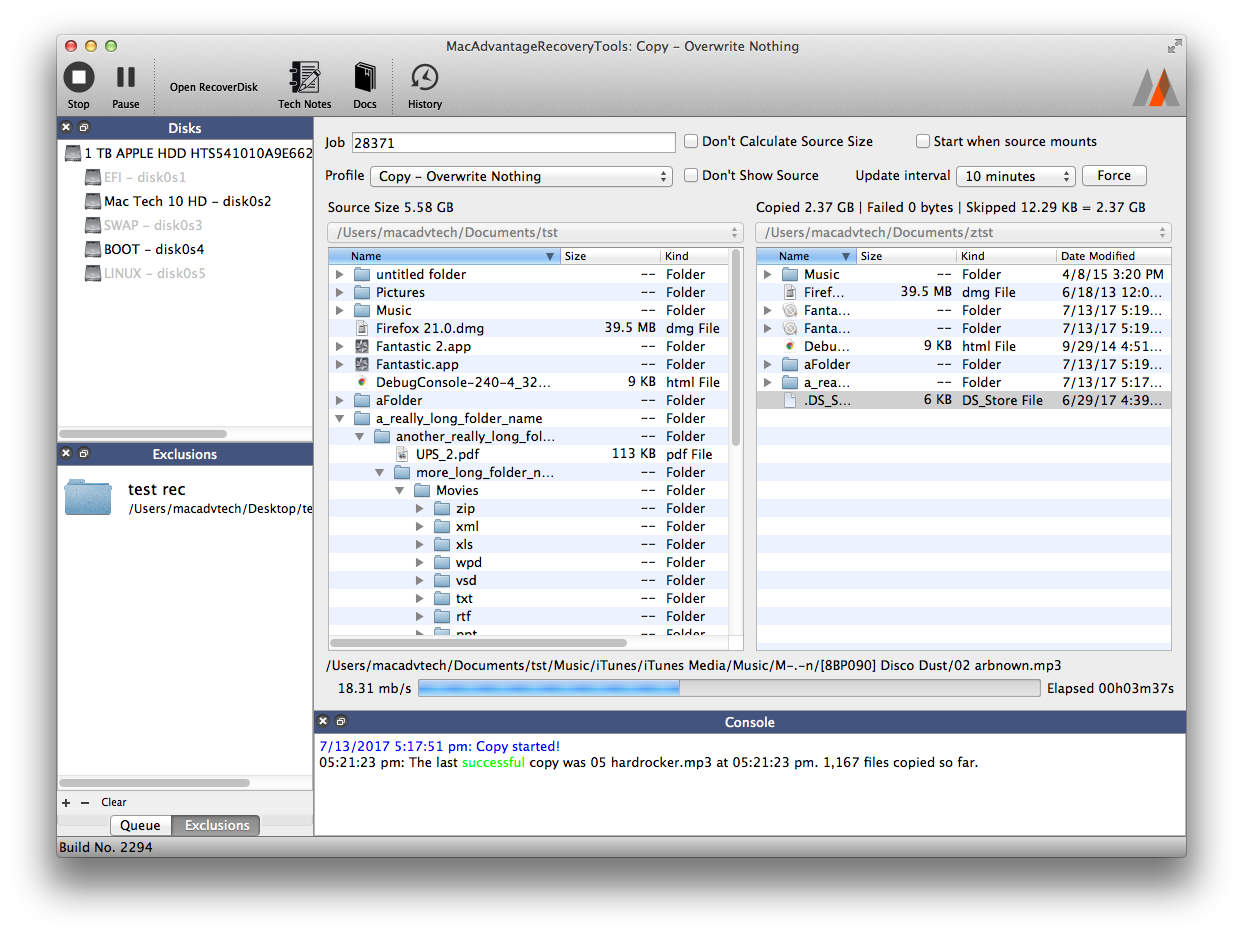
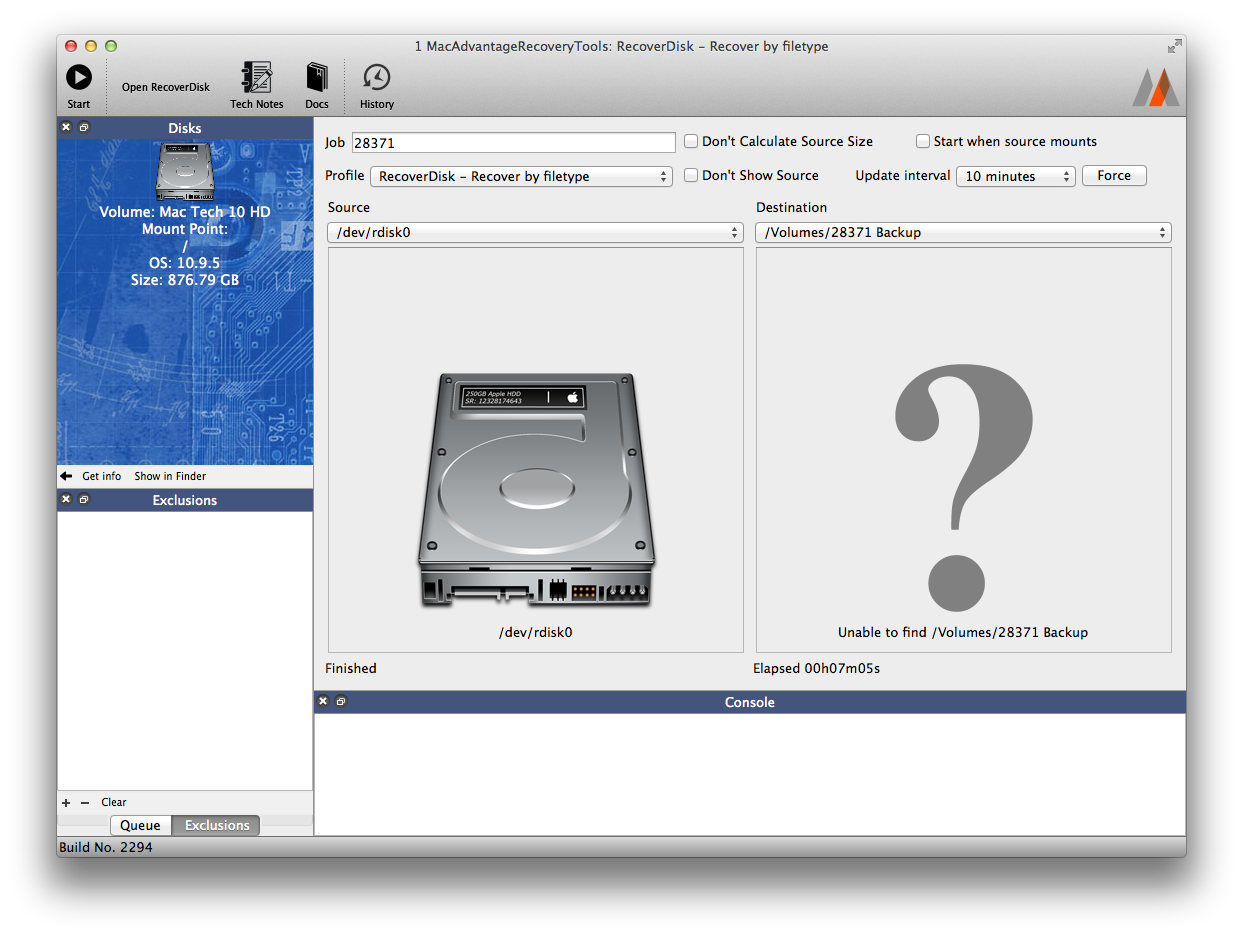
RecoveryTools is a profile driven utility so naturally it has a profile editor.
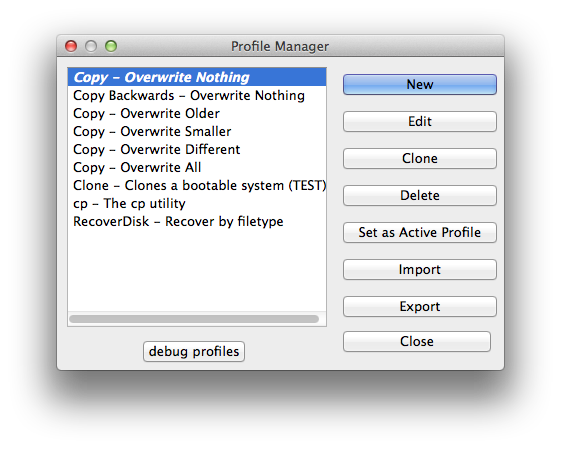
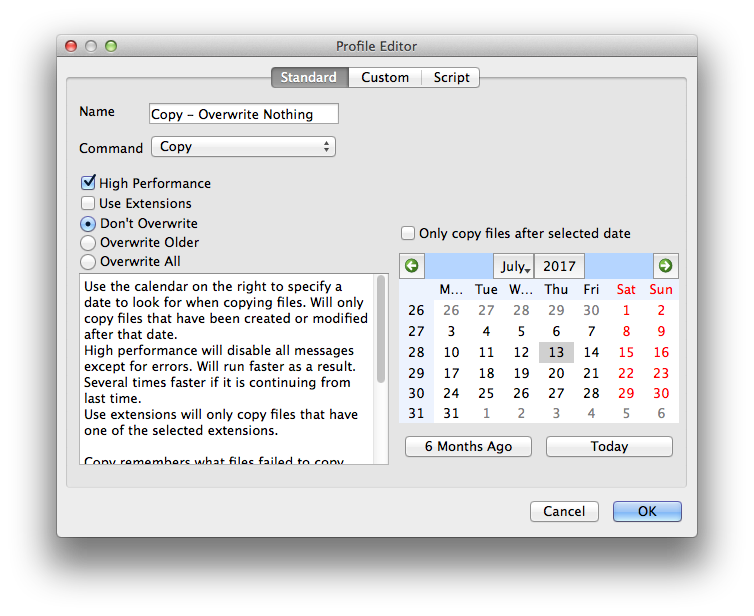
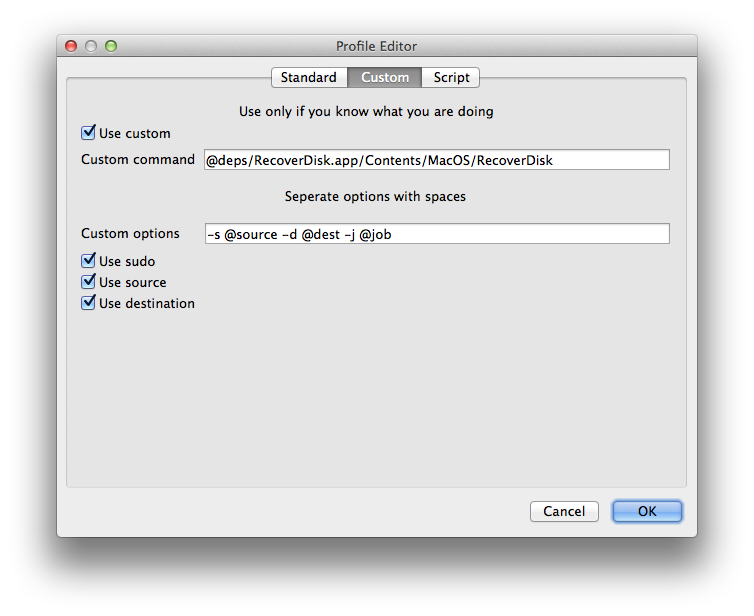
RecoverTools auto-generates detailed notes about the job.
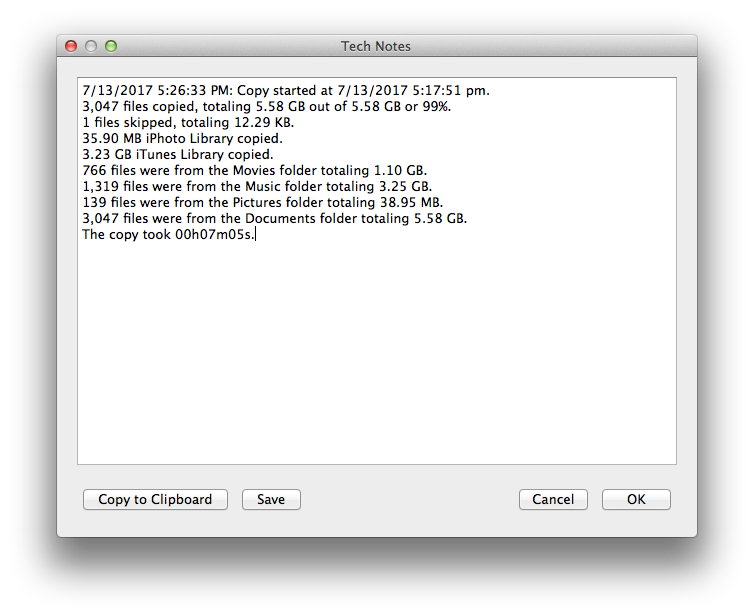
RecoverTools has a detailed job history.
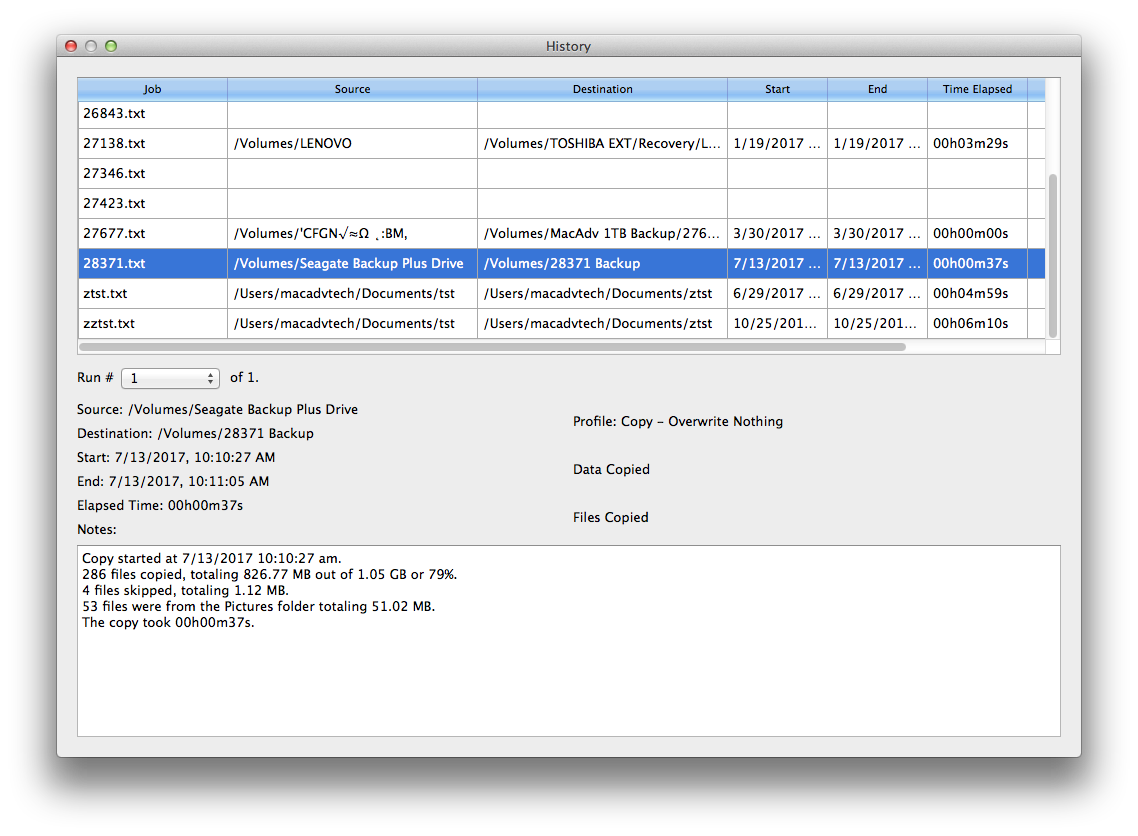
RecoverTools keeps track of some interesting stats.
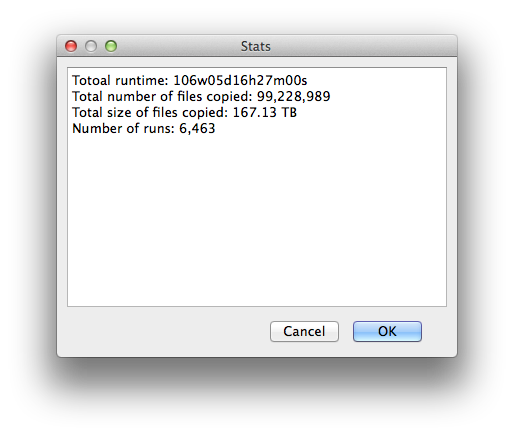
SMARTFan
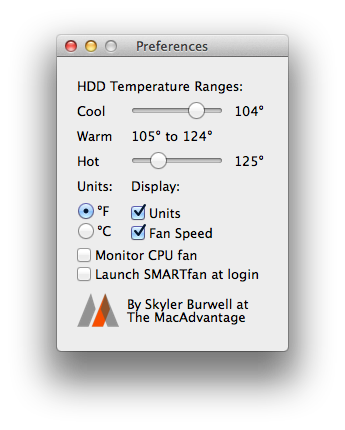
SMARTFan is a simple utility meant to control the fan speed based on the hard drive's temperature as reported by SMART. This utility is necessary because in some macs Apple’s proprietary temperature sensor is located inside the hard drive instead of on the outside. In these models if the hard drive is replaced the computer will not know the temperature of the hard drive so it will set the fan to full speed. SMARTFan fixes this by using SMART data built into all hard drives.
DupeFinder